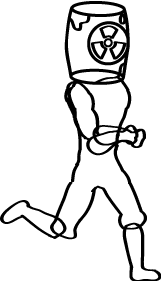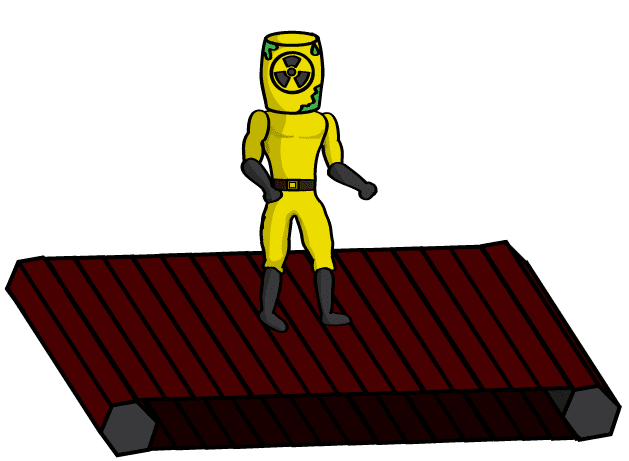Platformer Game
Client Brief
Create a Platform game for the students to play.
The main character of this game ‘Max’ has to move from level to level
solving fighting (and/or dodging) monsters which either chase Max or block his
way. Max progresses from level to level collecting weapons to fight the monster
and/or avoiding the monsters.
Max gets score from collecting diamonds and from killing monsters. He
has to collect certain items to unlock doors to progress to the next level.
This is a platform game so I would expect Max to be able to jump over obstacles
/ monsters.
Create a draft of the game show a word document of each level showing
the sprites you are proposing to have and how it would look.
Create 5 levels, each getting
harder, with progressively harder monsters to fight.
Own Brief
My game that will be called something like
"Radioactive Adventure" is a 2D platform/shooter game where
the player controls the hero "Radioactive Man" who must escape each level while avoiding or shooting enemies, to save the world from the evil master
hippie "Earth Flower". The game is set in a
dystopian industrial universe and will be developed in Game
Maker for the PC.
The game will feature several levels and stages where
the gameplay will vary between a platforming and shooting enemies. The early
levels will consist of a power plant scene where the hero will have to fight
small groups of radioactive sludge enemies before progressing to the next
section. Later levels will feature platforming segments where the player must run
away from a radioactive tidal wave from the left side of the
screen while navigating tricky platforms and enemies trying to stop them.
I would of liked to create beat 'em up sections that will feature a basic combat
system where the player fights groups of enemies trying to build up a combo
meter that then lets them unleash more powerful special moves. In some sections
there will be a group of enemies that the player must defeat to progress to the
next section. I hope to add a level of complexity to the combat by unlocking
new moves as the player progresses through the game, much like the game
Guacamelee. There will
also be jumping orientated puzzles and interactive objects to add some variety
to the gameplay. I will also feature different hazards such as spikes and pits
to add more complexity to the platforming aspect of the game. Players will
often be pressured to make split second decisions, that if made incorrectly,
may lead to instant death. However these are all hypothetical ideas and because of my inexperience with Game Maker I may decide to create levels where the player can shoot or avoid enemies. I feel this would be a much more simple way of creating the game and would give me more time to create a more polished experience.
Because this game is centred around a superhero theme
and is likely going to be a platformer/shooter I will mainly be targeting
the game towards teenage to adult males as I feel both these things attract
more of this demographic than any other. The game will feature moments of
humour and immaturity that will be aimed towards this demographic. I hope to
suit the characters personalities towards this audience as I have chosen very
comical characters for both my protagonist and antagonist. It will be aimed
more towards the "nerd" culture that enjoys media such as Doctor Who.
Doctor Who is a good example of a show that mixes fantasy with comedic and
witty writing.
I am making this game because I have been given the
task to in my Games Design class and I firmly believe that this is the kind of
game, a semi casual gamer who plays platformers and shooters, would enjoy.
I aim to make the game fun and charming with intrinsically enjoyable gameplay.
I want players to be able to finish the game in a few short hours so it is an
experience that is easily sharable with others. If I was to sell this game I
would probably price the game around £5-£10 so it is an affordable fun
experience.
For this game I could probably make it in Game Maker
but if I wanted to add functionality that Game Maker doesn't have then other
software would be needed. I would create all the sprites and sounds myself with
software such as Audacity and Adobe Illustrator. I would most likely need to
outsource to freelancers for music and complex artwork if needed.
The story of the game will be
that the hero is an office worker in a nuclear power plant. Something unknown
will cause the nuclear power plant to go into meltdown the staff along with the
player will be forced to flee the facility. Parts of the building are falling
apart and the hero falls down into a lower floor followed by some radioactive
waste barrels. The hero lands safely but a barrel falls onto his head and
becomes lodged there. Through this act the hero now gains superhuman like
strength, just in time as there are radioactive sludge monsters heading his
way. After escaping the power plant the hero finds out that the disaster was
actually a terrorist attack by a hippie named Earth Flower who wants to rid the
world of any pollution in an attempt to save a ravaged earth. The hero then
sets out to find this antagonist, slowly realising that although his methods
are unethical, the hero might just agree with Earth Flower's motive.
Progress Update
By the end of the first week I plan to have completed the animation and sprite for the main character Max. I decided that since the main character will be the focal point of the game I would focus a lot of time on the main character and try to make him look very appealing to the player. This is the main character sprite that I drew using Adobe Illustrator. I also wanted to create at least some of the environment sprites that I plan to use. In the previous game I made there was not much emphasis on the environment and so the backgrounds and scenery was very generic. I decided that I wanted this game to have a much more believable and aesthetically pleasing setting.
I decided that I wanted a setting of a nuclear power facility for at least the early levels of my game. I therefore decided that a conveyer belt sprite would be an appropriate platform in this setting. This is the inspiration I used for the conveyer belt sprite and my creation process for the sprite itself.
-First I took the inspiration picture and copied it into Adobe Illustrator, dimmed the image to 30% and locked it as a single layer which I can then trace over.
- I then drew a basic outline for the conveyer belt and tried to construct the gears that propel the conveyer belt. I am trying to create a 2 and a half D perspective that gives the illusion of a 3D environment but only has two planes of movement.
-Next I draw the gears part of the conveyer belt out in more detail and copied it so I could see how it looks when it is coloured. I also draw out the individual parts of the conveyer belt for the top layer.
-I then copied the top part of the conveyer belt to a new layer to represent the bottom part of the conveyer belt. I then used the eraser tool to rub out the overlapping lines to create the perspective that the bottom layer is behind the top layer.
-After that I coloured the image in various colour scheme to try and decide exactly what colour I wanted. I wanted it to appear fairly realistic, so I didn't want it to be incredibly vibrant and bright. But neither did I want it to be black or grey.
-I also wanted to see what the colour scheme would look like with the main character in the picture. I decided that the red design was the best and so contrasted this design with the main character sprite.
-Further on in my sprite creation I put together this mock up of some of the environment as it would appear in the game